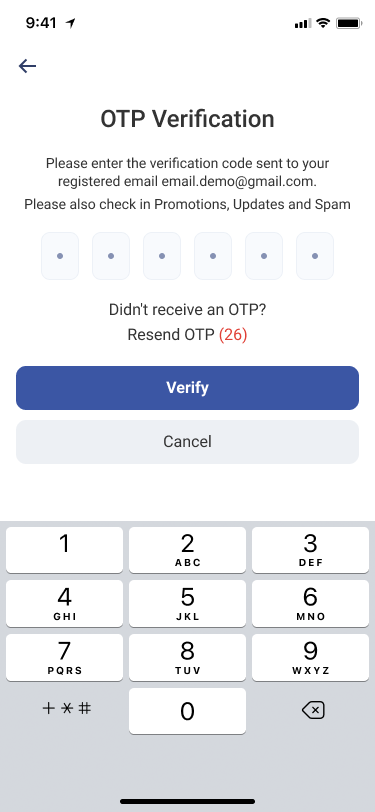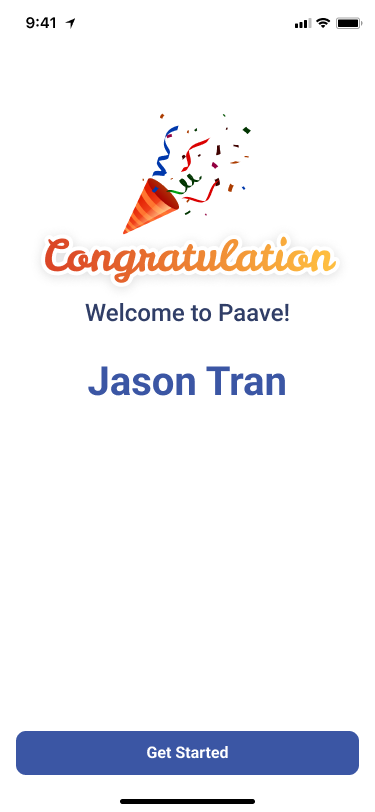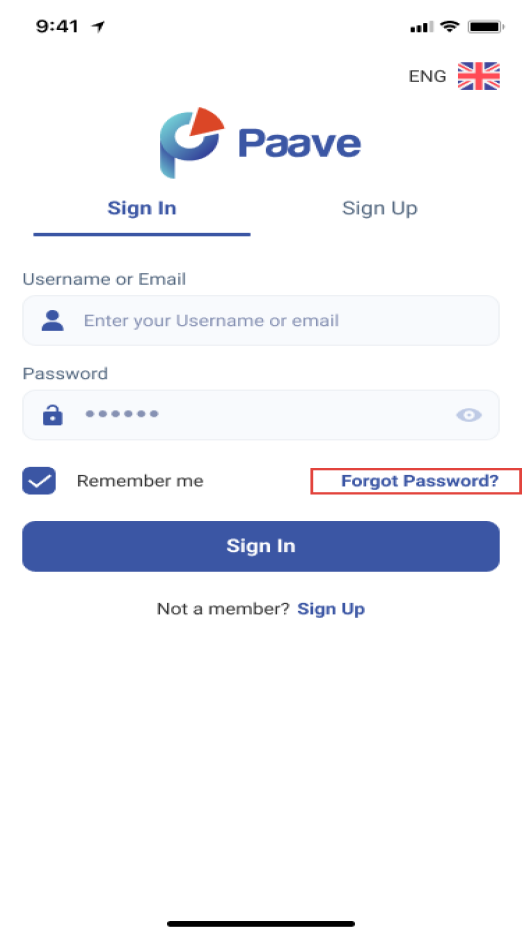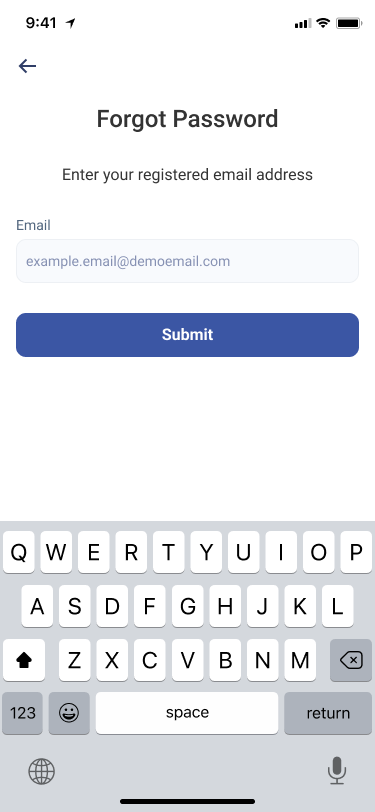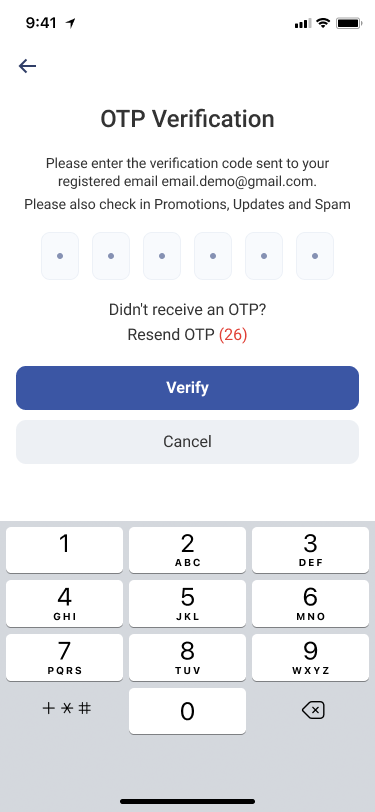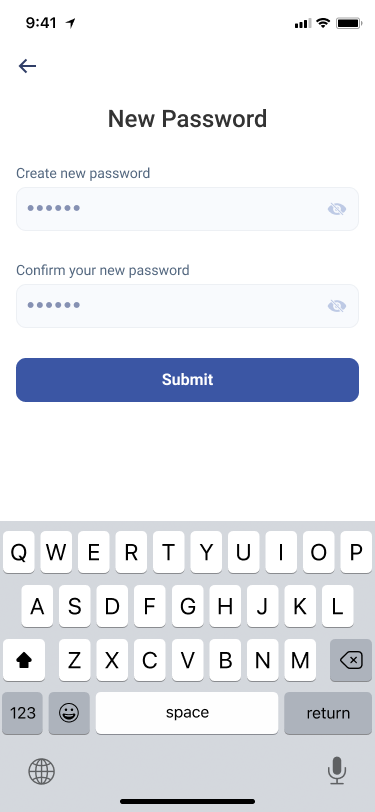User Manual
1. Install application
Install Paave application for IOS, Android:
- Go to App store/ Play store on mobile device
- Search Paave
- Tap Install to download the app to your mobile device
2. Sign up
Step 1: New user registration
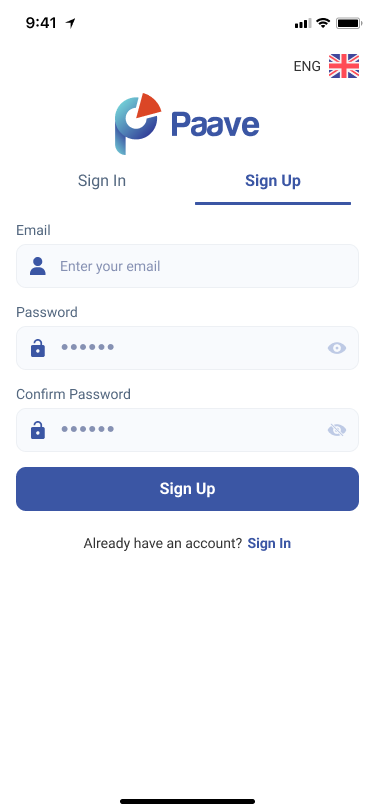
➢ Users can create a new account with Paave:
- Email: This email will receive OTP to activate the account
- Login password: Login password must contain at least 6 characters
- Confirm password: Re-enter new password
➢ Click Sign up.
3. Sign in
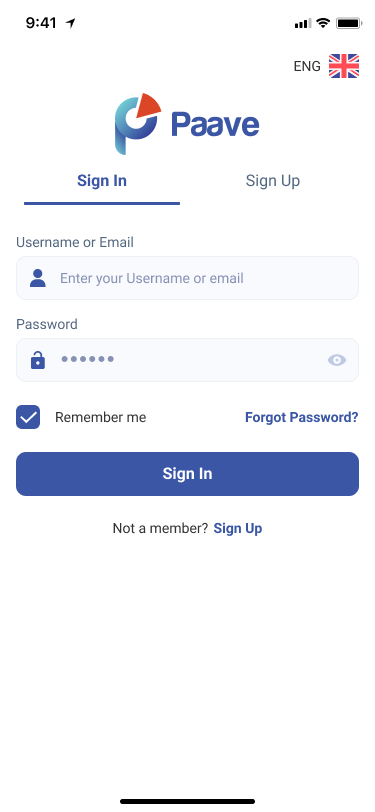
➢ Users can log in to Paave by entering:
- Email: Registered email
- Password
- Check the checkbox Remember me to save the Account ID for the next login (optional)
➢ Click Sign in to log in to the system.
4. Forgot password
This function is used to retrieve password when you forgot password.