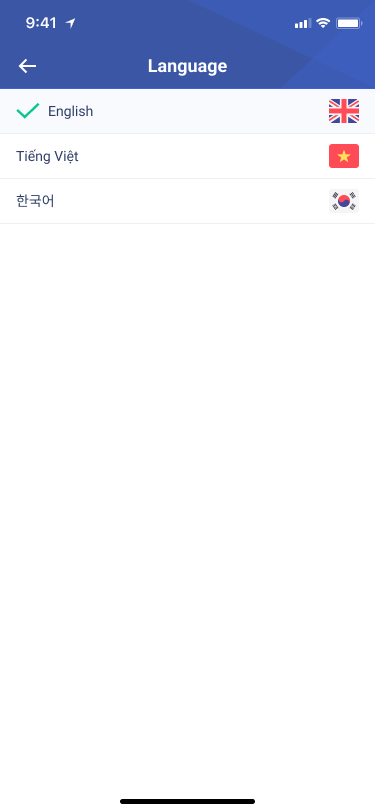User Manual
1. Account Information
Users can check personal information. To edit information:
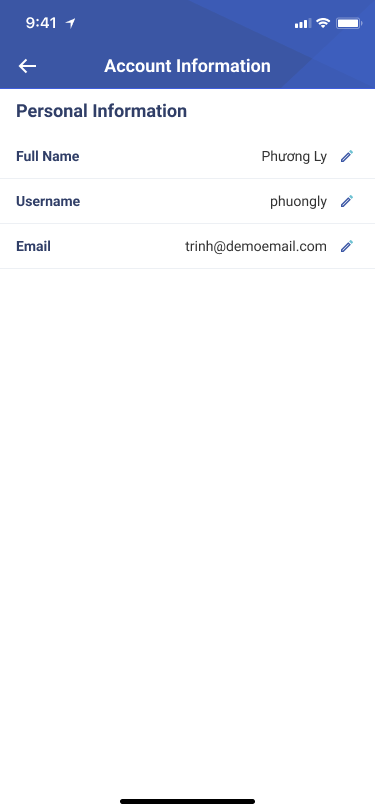
➢ At the Portfolio screen, click Account ![]()
-> Click Account Information -> Click Edit

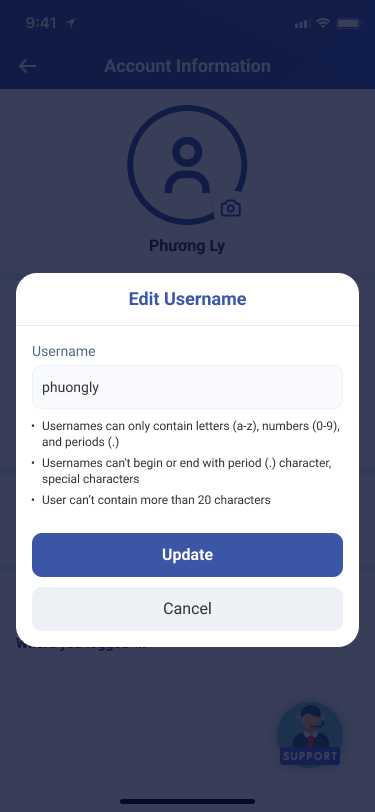
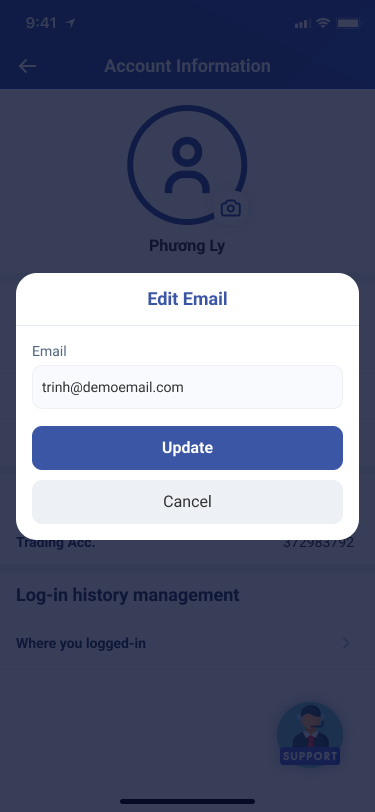
➢ Choose information you wish to change
➢ Enter new information for updating
➢ Click Update.
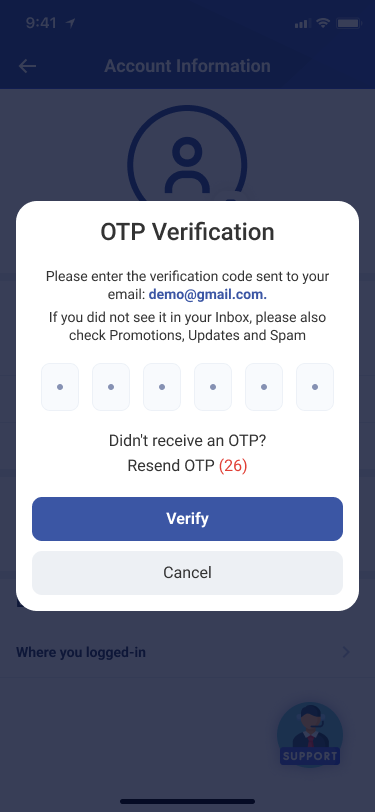
2. Change password
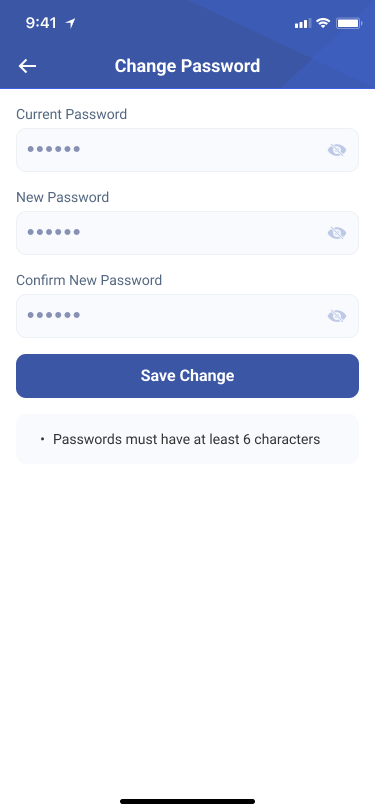
➢ Enter information:
- Current password
- New password
- Confirm new password
Click Save changes to complete the password change.
The system will send a confirmation of password
3. Change language