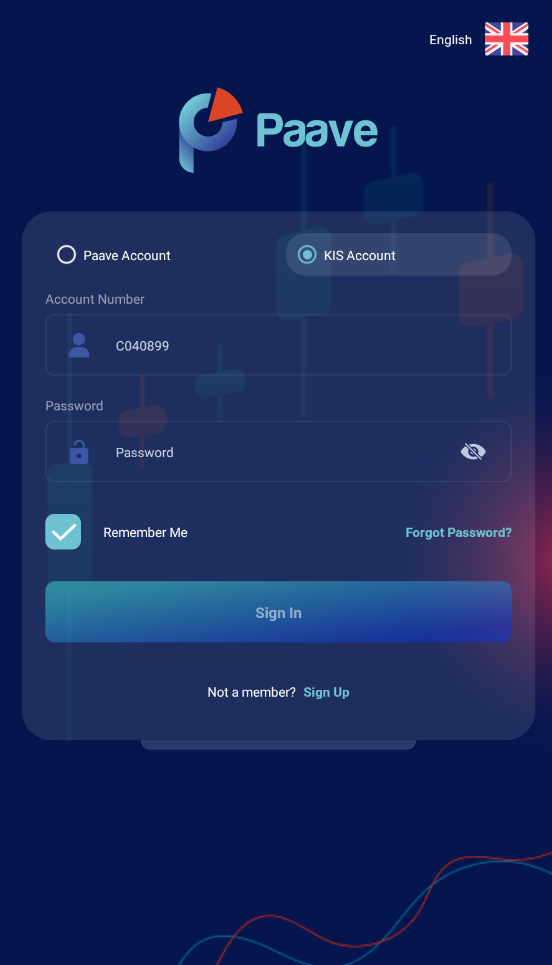If you already have our Paave account (For Virtual Trading) and would like to proceed with a Real Trading Account,please follow these steps:
Step 1: Log in Paave with your Paave Account
Step 2: Select the Account Switch on the Header
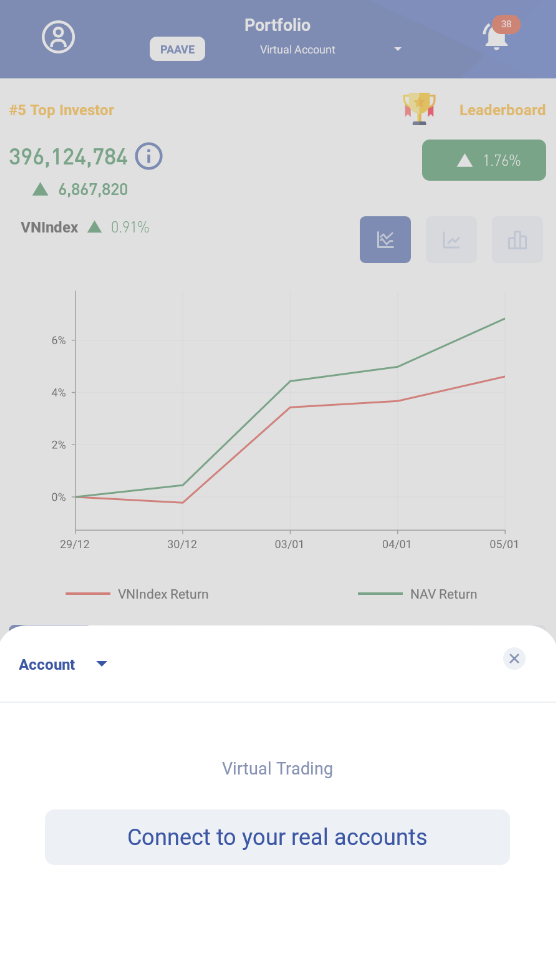
Step 3: Select “Connect to your real accounts” then choose KIS
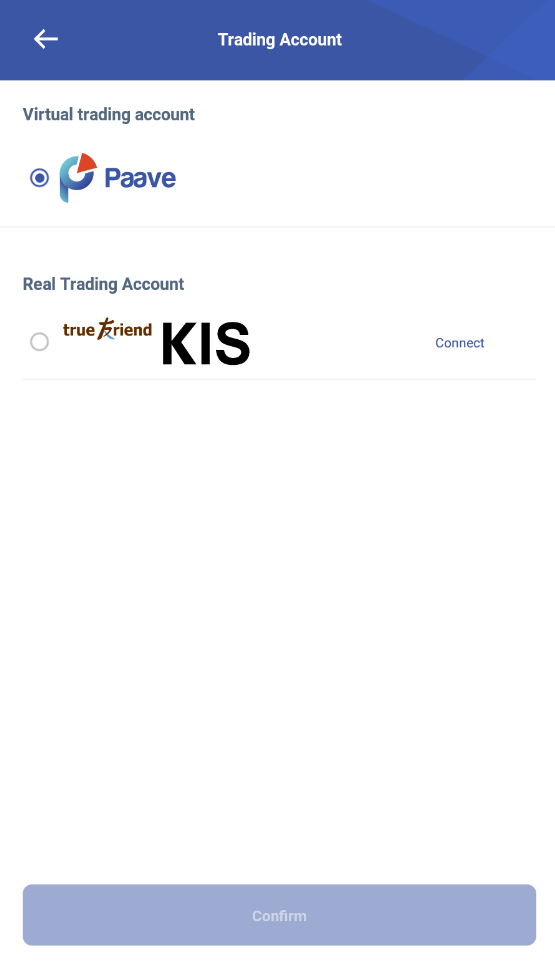
Step 4: If you already opened a KIS account through KIS before, feel free to log in with your KIS credentials. Otherwise, you could also select Open an account from KIS log in screen
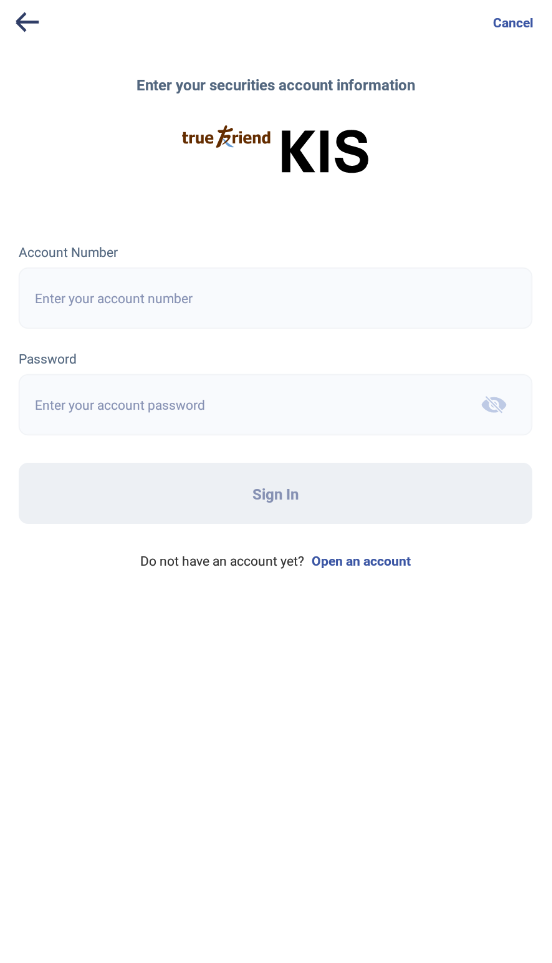
Step 5: Proceed with the EKYC Process till the end! KIS securities will send you a confirmation email once you have successfully opened your account!
Note: You could also start with step 4 (mentioned above) from Paave Log-In Screen. Instead of using Paave credentials, you could also select “KIS Account” and input your KIS credentials directly to start trading in Paave with your own KIS account. In case you have not opened your KIS trading account yet, you could also choose to sign up with KIS from this screen!